📖 Blueprint - Introduction
Build fully custom menus, product landing pages and more with AIQ Ecommerce Blueprint.

What is AIQ Ecommerce Blueprint
AIQ Ecommerce Blueprint is an API that allows you to build fully customized cannabis e-commerce websites on top of the AIQ Ecommerce platform. Blueprint is a headless solution that gives you more control over your buyer and developer experiences.
Headless commerce is an e-commerce architecture where the front-end (head) is decoupled from the back-end commerce functionality and can thus be updated or edited without interfering with the back-end. In this case AIQ Ecommerce is the backend and Blueprint allows you to build a front-end however you'd like. You can build your store front website with whatever technologies you want and fully customize every aspect of it, all the while having access to AIQ Ecommerce's powerful features.
Who can use it?
If you are a retailer, to use AIQ Ecommerce Blueprint you must have an AIQ Ecommerce account. Click here for a demo. If you already have an account, go ahead and get started.
If you are an agency working with a cannabis retailer, the retailer will need to provide you with an api key.
Updated 9 months ago