App Flow
Before you get started building your custom menu, it's helpful to start with a quick read-through of how your website will interact with the AIQ Ecommerce API.
Home Page
Your site's home page could display a list of top selling products and display a banner if the store is open and accepting orders.
Example: https://www.highscore-cannabis.com/
Relevant endpoints:Get venue by id - https://api-docs.dispenseapp.com/reference/get_2023-03-products#/
List products - https://api-docs.dispenseapp.com/reference/get_2023-03-products#/
Products Page
Your product or 'shop' page could display all the products available at the store, and provide filtering and search.
Example: https://www.highscore-cannabis.com/shop
Relevant endpoints:List products - https://api-docs.dispenseapp.com/reference/get_2023-03-products#/
Product Detail Page
Your site's product detail page can show an individual product with details like
namedescriptionlabs-
Example: https://www.highscore-cannabis.com/none/hazmat-og
Cart Page
Example: https://www.highscore-cannabis.com/?cart=true
Checkout Page
Checkout is handled completely by us, all you need to do is <iframe> to a cart's checkout url:
<iframe src={cart.checkoutUrl} style={{ width: '100%', height: '100vh', border: 'none' }} />Iframe Events
We'll publish various events via the iframe that allow you to hook into various scenarios that can happen on our Checkout page:
Back Button Event
The checkout page will display a 'Back' button at the top that allows users to navigate away from the checkout page. To handle this in your app, you'll need to listen to the GO_BACK event:
window.addEventListener('message', function (e) {
if (e.data?.type === 'GO_BACK') {
router.back()
}
})Order Complete
If you want to be notified when a user completes their purchase, listen to the ORDER_COMPLETE event:
window.addEventListener('message', function (e) {
if (e.data?.type === 'ORDER_COMPLETE') {
console.log('ORDER ID', e.data?.data?.orderId)
}
})Updated 3 months ago